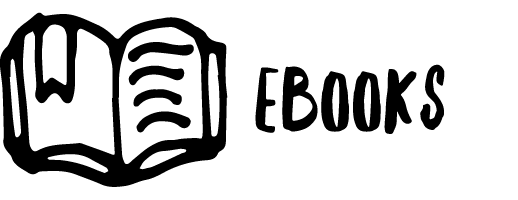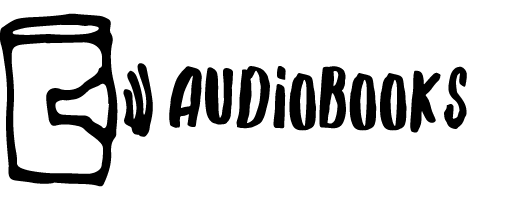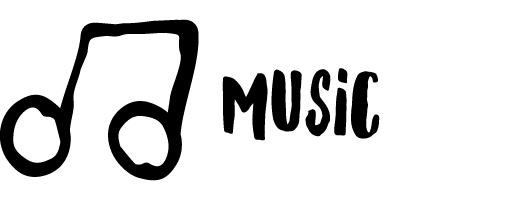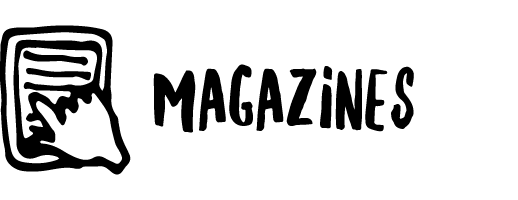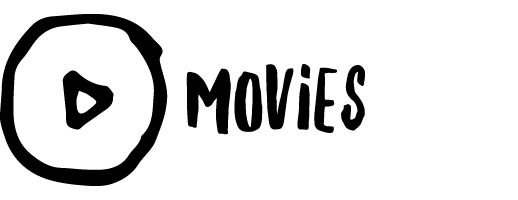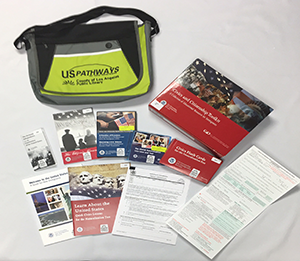Library Computer Policy
General Computer Access
Public computers are available to customers in good standing. To use a public computer, customers need a Library card and PIN. If you do not have a PIN or have forgotten it, you can request a PIN online or by calling a LA County Library location. Customers who are ineligible for a Library card can request a card for computer use only. Computer time is limited to 2 hours per day. Printing is free up to the first 10 pages (per day); each additional page is 15¢. Computers are unavailable 15 minutes before the library closes.
Computers are assigned on a first-available basis. Reservations cannot be made.
Wireless Printing
Visit any LA County Library location and print directly from your laptop, tablet, or mobile device using our wireless printing. Customers can print 10 free pages/day. Each additional page is 15¢. Get detailed instructions for Wireless Printing.
Wireless Access
LA County Library offers unlimited free Wi-Fi access at our libraries. Wi-Fi access is filtered for all users by order of the Los Angeles County Board of Supervisors. Filtering cannot be removed. Customers are welcome to use available electrical outlets as long as no library equipment is unplugged and it does not create an unsafe condition.
Here’s what you need to know to access LA County Library Wi-Fi:
- Provide your own Wi-Fi enabled laptop or device
- Connect to the network: CountyLibraryWiFi
- Open your internet browser and enter your library card number and PIN
- Read and accept the Library’s Acceptable Use Policy for Wi-Fi
Having trouble logging into Wi-Fi? Try these tips:
- Close and reopen your browser
- Make sure that your laptop is assigned an IP address from the Access Point (release any old IP addresses if necessary)
- Disable any proxy IP addresses (found in your browser connection settings)
Library staff can confirm that the wireless network is functioning properly and give basic assistance. Staff cannot assist in setting up personal laptops or devices to work with Wi-Fi.
Children/ Teen Computer Access
Children under 18 can use the public computers but must have their parent or guardian’s permission to access the internet. Parents/guardians must return a completed Internet Access Permission form, in person, to a LA County Library location. On the form, parents/guardians set the level of filtering for their child’s Internet access.
Filtering
All public computers are filtered with “General Access” (filters visually explicit sexual images). Adult customers can request that their computer be unfiltered on a per-session basis. Computers in Children and Teen Areas of the library are filtered with “Children’s Limited Access” (additionally filters offensive or objectionable material) and cannot be unfiltered.
Wi-Fi is filtered with “General Access,” and cannot be unfiltered. Wi-Fi is filtered for minors according to parental permission.
Computer Use, Laptop Loans & Wi-Fi Access
For LA County Library’s complete computer use policy, please see:
Computer Programs & Classes
Programs available on public computers include:
- Internet Explorer
- Firefox
- Word 2010
- Excel 2010
- Powerpoint 2010
- Adobe Reader
- VLC Media Player
- Picture Viewer
Public computers have USB ports for saving your work. USB devices that use an auto-run encryption/ password launcher do not work on the public computers. At this time, you cannot write to the CD-ROM drive. You can open a document using the CD-ROM drive, if it uses one of the programs listed above.
Many libraries offer computer classes, which you can find by searching the Event Calendar.