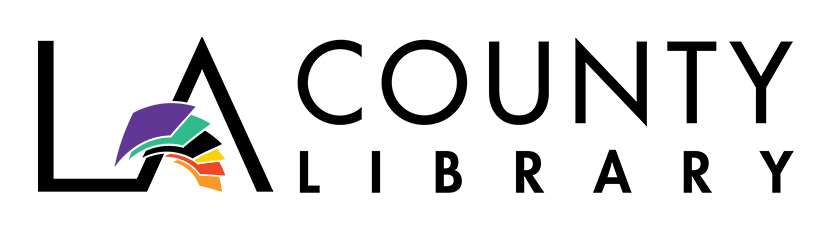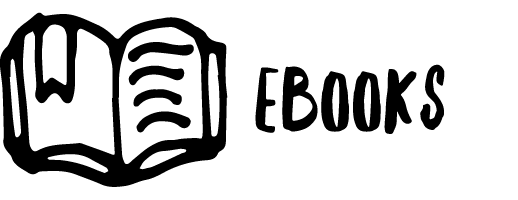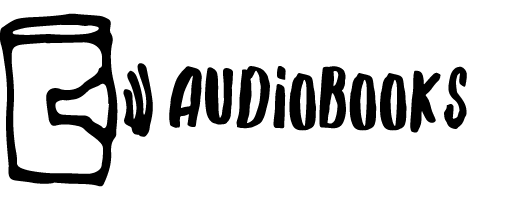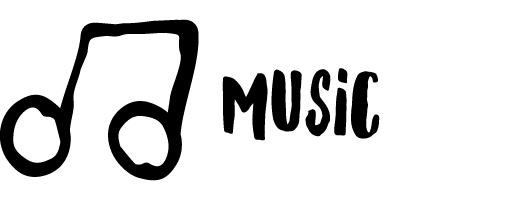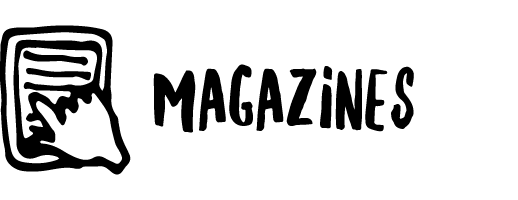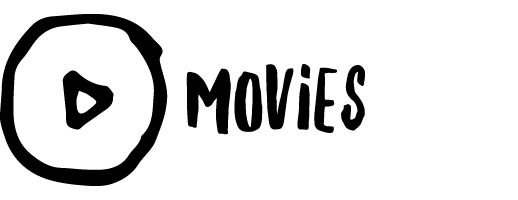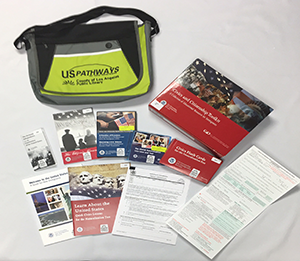Free Wi-Fi
 Unlimited Access
Unlimited Access
We are committed to providing opportunities for our communities to connect and are excited to offer unlimited free Wi-Fi access at all of our libraries and parking lots. Wi-Fi access is filtered for all users by order of the Los Angeles County Board of Supervisors. Filtering cannot be removed. Customers are welcome to use available electrical outlets as long as no library equipment is unplugged and it does not create an unsafe condition.
Getting connected is simple, inside or outside
- Visit a LA County Library location.
- Bring a Wi-Fi enabled device.
- Connect to CountyLibraryWiFi.
- Read and accept the Wi-Fi Policy.
- Close and reopen your browser.
Having trouble logging into Wi-Fi? Try these tips:
- Close and reopen your browser.
- Make sure that your device is assigned an IP address from the Access Point (release any old IP addresses if necessary).
- Disable any proxy IP addresses (found in your browser connection settings).
Library staff can confirm that the wireless network is functioning properly and give basic assistance. Staff cannot assist in setting up personal laptops or devices to work with Wi-Fi.
Frequently Asked Questions
You do not need to have a library card to connect to our Wi-Fi. If you would like to sign-up for a library card, please visit any of our LA County Library locations.
You do not need a car to use the Wi-Fi outside the participating libraries. If you do not have a car, find a place to sit within 25 feet of the library.
Yes, Wi-Fi access is filtered for all users by order of the Los Angeles County Board of Supervisors. Filtering cannot be removed.
Library staff can confirm that the wireless network is functioning properly and give basic assistance. Call the library location you are parked at for assistance. Staff cannot assist in setting up personal laptops or devices to work with Wi-Fi.
Park & Connect Free Outdoor Wi-Fi funded by: