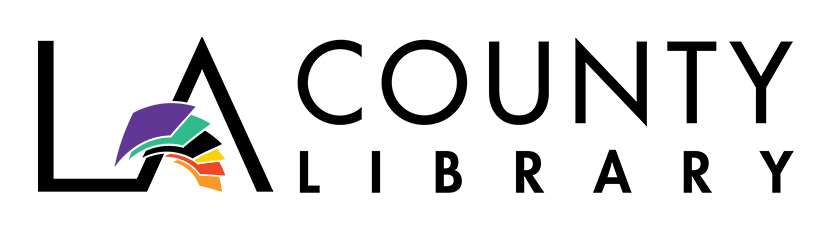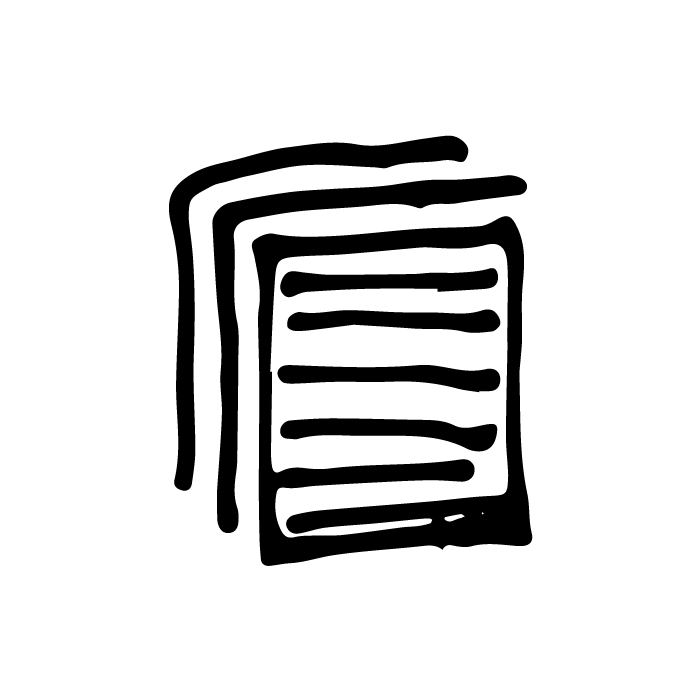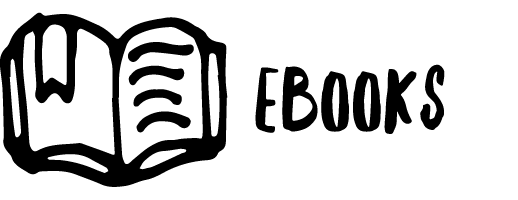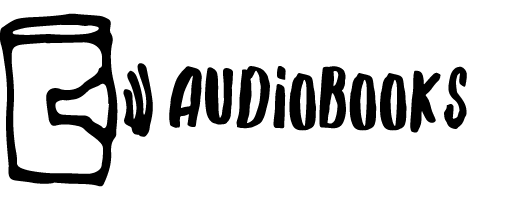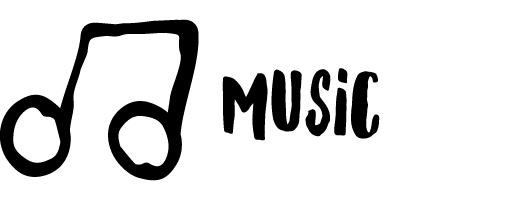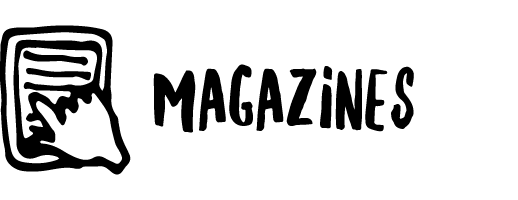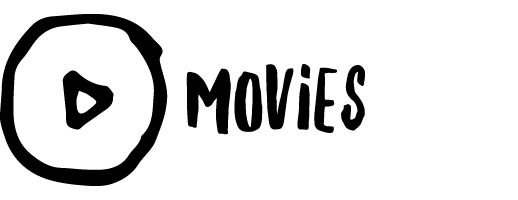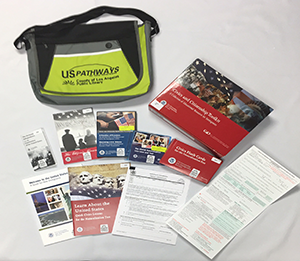Help Transcribe Our Collections
About the American Indian Resource Center Letters
The first 30 years of California’s statehood were a time of upheaval for American Indians. New state officials worked to assume control of California’s affairs and boundaries, US government officials unfamiliar with the state and its Indians arrived to document tribal groups, and private citizens poured in after the discovery of gold.
The letters in this collection document this turbulent time. Written by state and federal officials and private citizens to the US Office of Indian Affairs in Washington, DC, they represent some of the earliest records of direct US involvement with California Indian tribes.
This collection is held by LA County Library’s American Indian Resource Center. We’ve digitized these documents, but we need your help to make them truly useful for everyone! Your work to transcribe and proofread these documents will help turn 19th-century handwriting into readable text that can be searched and analyzed.
Review the steps below to get started!
To see already-transcribed letters, visit the online collection.
How to Get Started Transcribing
- Review the documents: About Volunteering to Transcribe (PDF) and Transcription Guidelines (PDF).
- Create a FromThePage account—Visit their homepage, click Sign In in the upper right corner, then click Sign Up Now to fill in your info and create an account.
- After you’ve signed in, visit our collection.
- When you are ready, click Start Transcribing to be assigned a letter. You can also review Pages That Need Transcription to select a letter—just click the image of the page you want to work on. Or, proof an existing transcription by clicking Pages that Need Review, then selecting a letter, and going to the Transcribe tab.
- On the letter’s landing page, you’ll see the scan of the page on the left, with a white box on the right that can be typed into. Be sure to read and follow the Transcription Guidelines below the document.
Tips & Tricks
- Zoom in on an image by clicking Fullscreen at the top left of the document workspace, or clicking the + symbol at the bottom of the image. Once you’ve zoomed in, you can click, hold your mouse, and drag the image to see details in the letter.
- Toggle between views (side-by-side or over-and-under) with the Image at the left pull down menu on the upper left of the document workspace.
- Move between pages of a letter by clicking the left or right arrows at the top right of the document workspace.
- If you encounter a blank page, which you occasionally may, check Mark as blank.
- If your translation needs further review, you can check Needs Review.
- The progress bar next to each letter indicates its status. Depending on the number of pages, the bar may indicate a combination.
- White means a page has not been transcribed.
- Light green means a page has been transcribed, but not reviewed.
- Dark Green means a page has been transcribed and reviewed, and is ready to be added to our collection