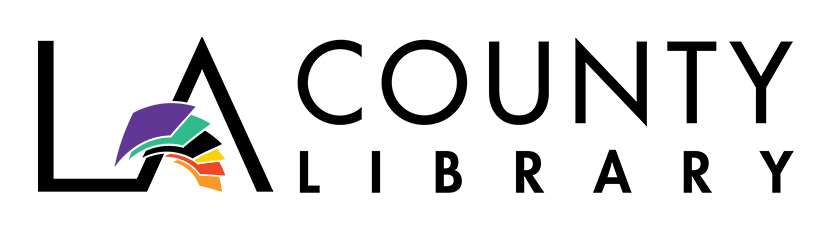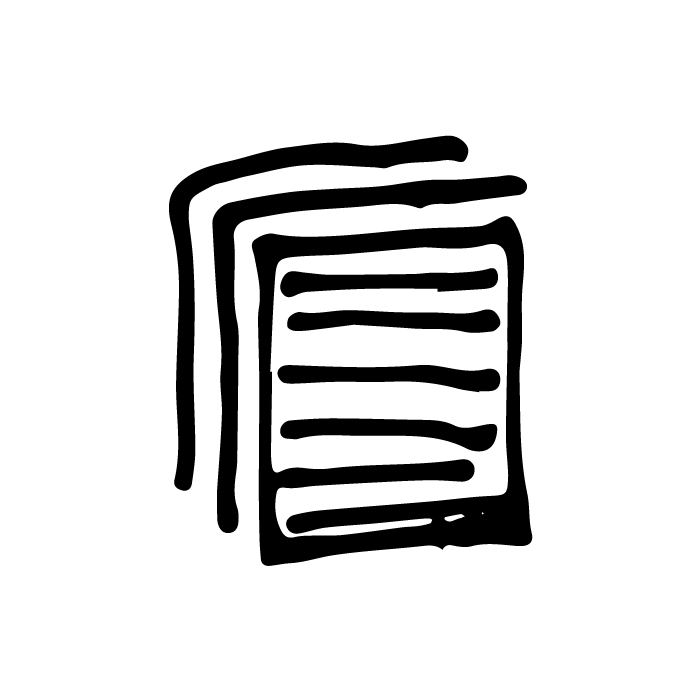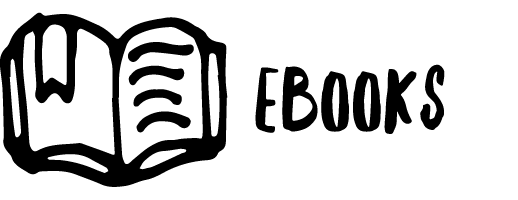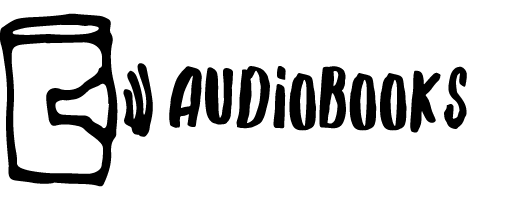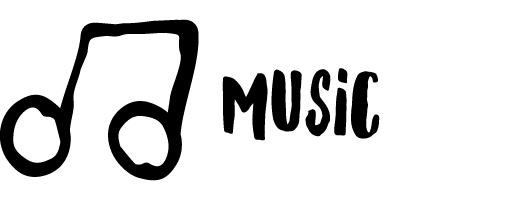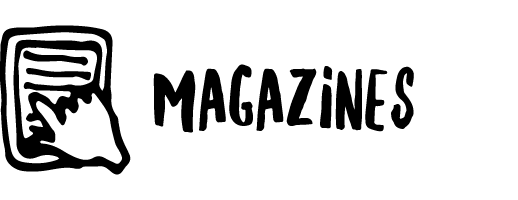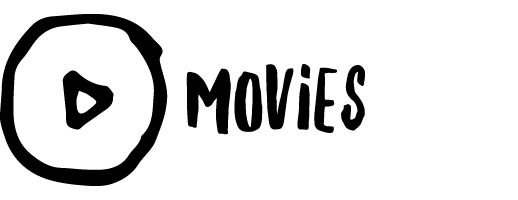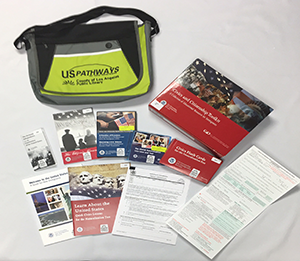Sidewalk Service
Sidewalk Service is available by request at all open library locations. Please contact your local library for more information.
The following libraries are offering Sidewalk Service for library card signups and holds pickup:
Carson Library: Monday, Wednesday – Friday, 10 am – 6 pm, and Tuesday, 12 – 8 pm.
West Covina Library: Tuesday – Wednesday, 12 – 8 pm and Thursday – Saturday, 10 am – 6 pm.
 Do you know anyone without internet or a computer at home who would benefit from borrowing them—to apply for jobs, access homeschooling resources, or simply stay connected to information? You can now check out a Chromebook equipped with LTE or a Chromebook with hotspot kit. Both are available for 6 weeks, with the option to renew, if available.
Do you know anyone without internet or a computer at home who would benefit from borrowing them—to apply for jobs, access homeschooling resources, or simply stay connected to information? You can now check out a Chromebook equipped with LTE or a Chromebook with hotspot kit. Both are available for 6 weeks, with the option to renew, if available.
Please note: Laptop & Hotspot Loan Kits require a full access Adult card to check out. Call your nearest library location for details about signing up or upgrading your digital card.
Do not return Laptop & Hotspot Kits in the bookdrop. Please return to library staff.
Please call any library location to place a hold on a Laptop & Hotspot Loan Kit.
How it Works
1. Call the Library once you have received notification that your hold is available or once you have uploaded your print job to let them know when you will pick up your holds and/or document.
2. Park in the library’s parking lot. Please bring a face covering with you; you must use one while picking up your holds or print job.
3. Call the Library at the number listed on the parking sign.
4. Follow staff instructions. You’ll be asked to wait in a designated area, wearing a face covering, while your holds and/or document are brought to a table for you to pick up.
5. Pick up your items and enjoy at home!
6. Return items to a bookdrop by the due date. Laptop & Hotspot Loans must be returned in person; please call the owning library to arrange a return.
Self-service printing is available at any of our open library locations.
Now available at all Sidewalk Service locations! Print up to 10 pages daily (see library schedules for days available) from your device to our printers using our wireless printing service, and pick up with no contact. After uploading your document(s), please call the Sidewalk Service library closest to you to arrange pickup. Print jobs will immediately be placed in an envelope for confidentiality. For more information, see FAQs below.
Frequently Asked Questions
For customers who are deaf or hard-of-hearing, please send an email to Ask A Librarian at least 2 business days before you want to pick up your holds. Be sure to identify the Sidewalk Service Library you are using. We’ll forward the request to staff at that library who will contact you by email and make pickup arrangements directly with you.
All Sidewalk Service locations now offer evening pickup on Tuesdays, and many locations offer pickup on Saturdays. Please see the list of libraries above for details.
If you do not have access to a mobile phone, please call before coming to the library to arrange a timed pick up. Library staff will have your holds out on the table at the designated time and will leave the items on the table for 10 minutes. After 10 minutes, staff will return the items to the library for safe-keeping. If you miss your pick up time, please call library staff to arrange another time.
Yes, you may choose specific items to pick up. Please call the library and tell staff which items you’ve selected for pickup before you come to the library.
You may enter the library to print if the library has reopened. If a library is open for Sidewalk Service only, you will need to call and arrange a no contact pick up.
Only if you are arranging a pick up using Sidewalk Service. Staff will confirm over the phone that your print job was sent successfully and will then arrange a time for you to pick up your items.
You’ll need a library card or digital library card in good standing in order to have documents printed. You will also need to visit our Wireless Printing page for the printing link or download the SmartAlec app to print from a mobile device. Once you upload your document, you will either need to use a print station at an open library to print your items, or call the library and provide them with your library card number so staff can retrieve your print job from the print station inside the library and arrange a pickup time. Documents will be placed in an envelope for privacy and delivered using Sidewalk Service. Staff will not be able to discuss your print job during the pick-up process so if you have questions or concerns please call the library and speak to staff over the phone.
Printing Pickup is available during open library hours.
You can print your own items by visiting one of our open library locations.
In order to keep submitted documents as confidential as possible, we use the SmartAlec app, which automatically converts print files to PDF and deletes them 24 hours after they are uploaded. This automatic process is not available through regular library email accounts, and we will not print documents submitted in this way.
Additional pages may be printed at any open library location. A customer receives 10 free pages each open service day and the pages can be copies, prints, or a combination of each. Pages in excess of the 10 free ones are $0.15 per page. Printing additional pages is not available at Sidewalk Service-only locations.
Staff cannot discuss printing issues during the pick-up process. Please call the library for reprinting options.
Staff at the library can print items from publicly accessible websites for customers as part of regular library reference service (limit of 10 pages per day). We are, however, unable to print items from personal accounts (such as a customer’s personal email).
Copy machines are available at open library locations. Unfortunately, we are currently unable to make copies for customers at Sidewalk Service locations. If you need multiple copies of a print job, please let staff know when you call. Staff can make multiple copies if it does not exceed 10 pages per day.
Adults with a standard adult library card in good standing will be able to check out a Chromebook kit at a participating library.
Requests for Chromebook kits can be made using our online catalog or over the phone, like any of our other materials. At this time requests are site-specific and can only be placed at libraries offering the service (listed above). Call a library offering the service to arrange a same-day checkout, if kits are available.
Call the owning library and arrange to pick up your kit during Sidewalk Service hours. If your library is open for inside services, you may enter the building and ask for your kit at the service counter.
The kits can be borrowed for 3 weeks. If no other customers are on the waiting list, the checkout can be renewed up to 3 times. The renewal needs to be made before your checkout period ends.
Chromebooks must be returned in person to the owning library during library service hours. They cannot be returned in the bookdrop. They cannot be returned to any library other than the one where the kit was checked out. If you are using Sidewalk Service, please call the owning library to arrange a drop-off time and call again to alert staff when at the library. Staff will assist you through the return process. If you are returning the kit to a library that is open for inside services, you may bring the kit inside to a service counter and staff will assist you. Staff will contact you if there are any questions or concerns.
While fees for overdue materials were eliminated as of August 10, 2021, the Library encourages customers to return Chromebooks by their due dates. The Chromebook will become disabled once the loan period has ended.
Yes, fees will depend on the type of damage.
All documents are deleted once the Chromebook is shut down. This will happen even during your 3-week checkout period, so we advise you to back up your documents on a flash drive or in Google Docs if you are working on something you want to keep.
A wireless hotspot device is included when you check out the Chromebook. This will give you access to the internet.
Yes, you can use our Wi-Fi printing service on the borrowed Chromebook and send your documents wirelessly to any library that offers Sidewalk Service. Or, send a document to a library that is open for inside service and print your document inside through self-service printing. Customers receive 10 free pages per day of open library service.
A basic instruction sheet will be provided explaining how to turn on and connect the equipment. If you have further questions, please call your local library.
Library staff is able to provide basic help with your computer—like how to turn it on, connect the wireless hotspot, or how to locate programs. For help, please call your local library.