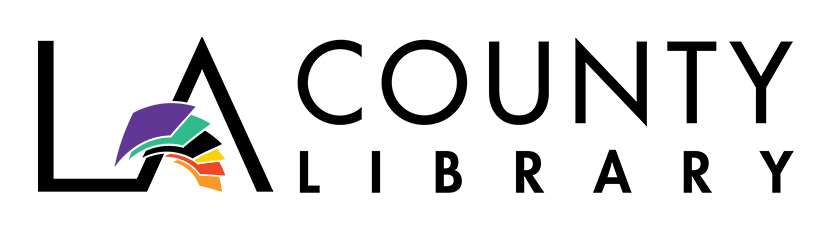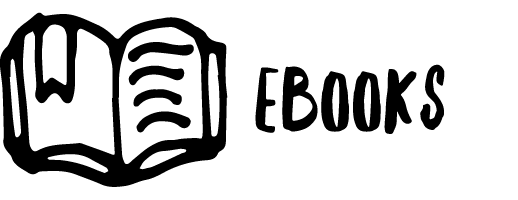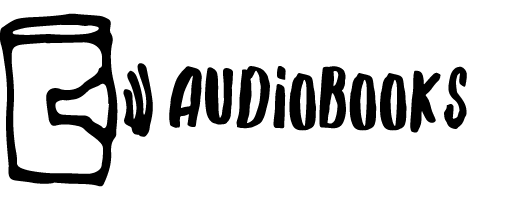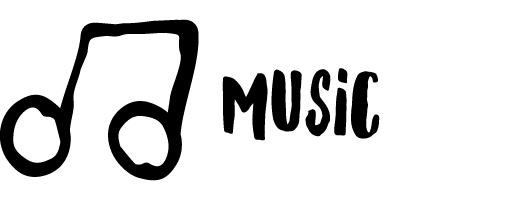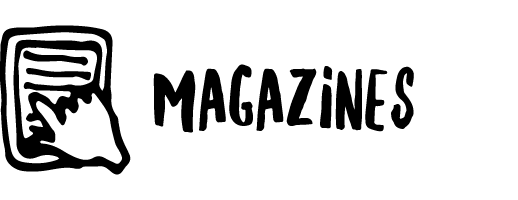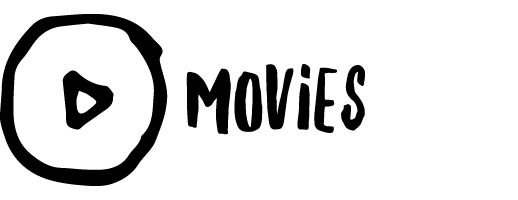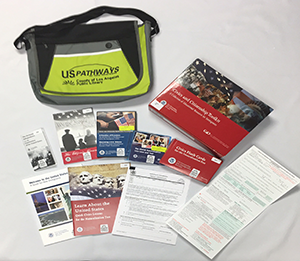eBooks & Audiobooks
Free Downloads from Your Library
Read Free eBooks and Audiobooks
Take the library with you and read eBooks and listen to audiobooks on your phone, Kindle, or computer!
We have three services that offer eBooks: Libby, Hoopla, and BiblioBoard. Libby and Hoopla offer audiobooks too.
Our most popular service is Libby with thousands of free eBooks and audiobooks available.
What do you need?
You’ll need:
- Your LA County Library card
- Your PIN
- A computer or device with internet access
Libby, by OverDrive
Borrow eBooks and audiobooks to read on your computer, phone or tablet using the Libby app by OverDrive. You can even send and read your borrowed eBooks to your Kindle! Borrow up to 15 items for 7, 14, or 21 days. Checkouts automatically expire at the end of the lending period – no returns necessary.
How does it work?
Start on your mobile or tablet by downloading the Libby, by OverDrive app. Available for iOS, Android, and Kindle Fire.
Once the app is installed, find our library: LA County Library (Los Angeles), select “LA County Library” as the card, then browse our collection. Find an eBook and borrow it using your library card and PIN.
If you are on a desktop or laptop, visit the Libby website.
Need help? Find detailed instructions on Libby Help as well as Libby Help videos.
You can access the legacy OverDrive website here.
Hoopla Digital Books and Comics
Easily borrow free comics, eBooks, and audiobooks on Hoopla Digital!
Borrow up to 8 items per month on Hoopla Digital. Checkouts automatically expire at the end of the 21 day lending period.
How does it work?
If you’re on iOS, Android, or Kindle Fire devices, download the Hoopla digital app. If you’re on a computer, visit the Hoopla website.
You’ll need to create a Hoopla Digital account and enter your library card number, PIN, and email address. Data rates may apply – we suggest using Wi-Fi when downloading.
Detailed instructions and help can be found on the Hoopla help page.
BiblioBoard eBooks
Discover local content from self-published authors, top indie eBooks and so much more. Never experience a hold, checkout or lending limit. Download the BiblioBoard Library app for your iOS, Android or Kindle device now, or visit library.biblioboard.com on any web browser.