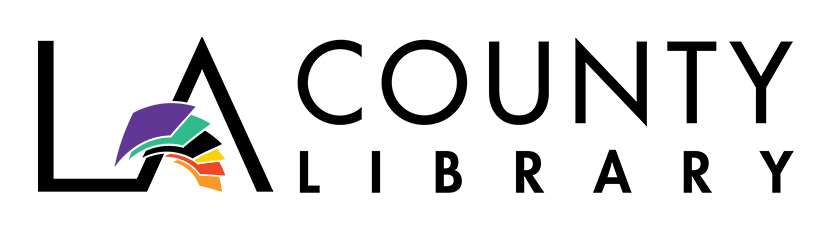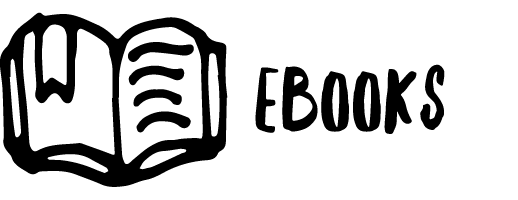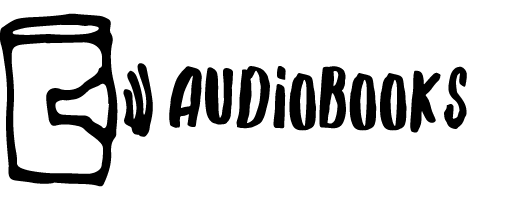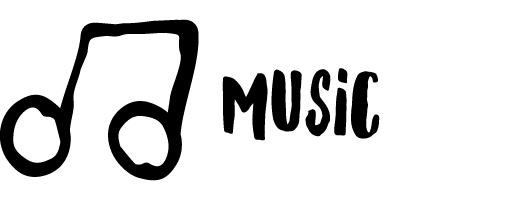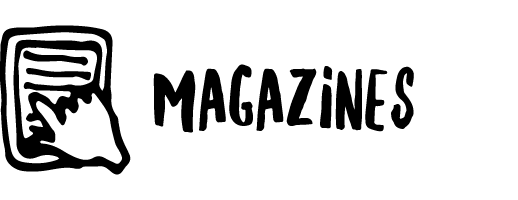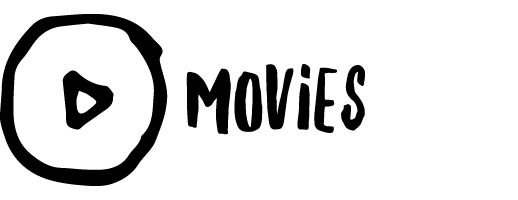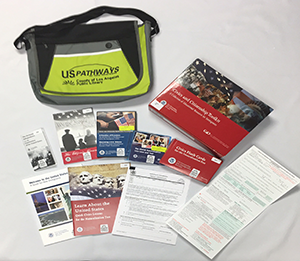Laptop Loans
Borrow a Chromebook with built-in LTE to access the internet.
 Whether you are looking to apply for a job, access school resources, or simply a way to chat with friends and family, our laptop loans are here to help get you connected. We offer laptops for use inside our library and for customers to borrow and take home.
Whether you are looking to apply for a job, access school resources, or simply a way to chat with friends and family, our laptop loans are here to help get you connected. We offer laptops for use inside our library and for customers to borrow and take home.
Please note: All laptops require a full access Adult card to check out. Call your nearest library location for details about signing up or upgrading your digital card.
Chromebook LTE
Borrow a Chromebook with built-in LTE, which allows you to get connected anywhere, anytime, without having to search for Wi-Fi.
- Borrow the Chromebook LTE for 6 weeks, with the option to renew, if available.
- Call your local library to check availability.
- Do not return Chromebook LTEs in the bookdrop. Please call the library to arrange a return.
Laptop Express
Borrow a laptop for use inside the library for up to 2 hours. The laptop will connect to the Library’s Wi-Fi. Call your your nearest LA County Library location for availability.
Frequently Asked Questions
Laptop Loan FAQs
Adults with a standard adult library card in good standing will be able to check out a Chromebook with built-in LTE at a any LA County Library location.
Requests for Chromebooks with built-in LTE can be made in person, using our online catalog, or over the phone, like any of our other materials. At this time requests are site-specific.
You may pick up the laptop during regular service hours.
The laptop can be borrowed for 6 weeks. If no other customers are on the waiting list, the checkout can be renewed up to 3 times. The renewal needs to be made before your checkout period ends.
Chromebooks must be returned in person to the owning library during service hours. They cannot be returned in the bookdrop. They cannot be returned to any library other than the one where they were checked out.
While fees for overdue materials were eliminated as of August 10, 2021, the Library encourages customers to return Chromebooks by their due dates. The Chromebook will become disabled once the loan period has ended.
Yes, fees will depend on the type of damage.
All documents are deleted once the Chromebook is shut down. This will happen even during your 3-week checkout period, so we advise you to back up your documents on a flash drive or in Google Docs if you are working on something you want to keep.
Adobe Acrobat Reader
DocuSign
Google Calendar
Google Drive/Docs
Skype
WordPress
Internet
The Chromebook has built-in LTE that will give you access to the internet.
Yes, you can use our Wi-Fi printing service on the borrowed Chromebook and send your documents wirelessly to any library. Or print your document while inside a library through self-service printing. Customers receive 10 free pages per day of open library service.
A basic instruction sheet will be provided explaining how to turn on and connect the equipment. If you have further questions, please call your local library.
Library staff is able to provide basic help with your computer—like how to turn it on, connect to the internet, or how to locate programs. For help, please call your local library.