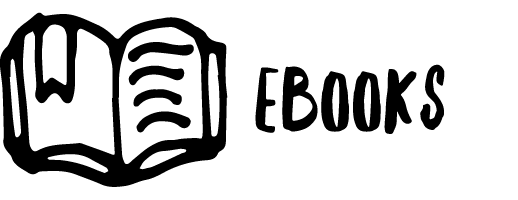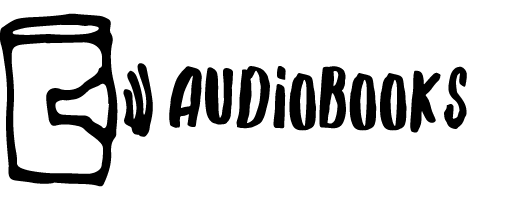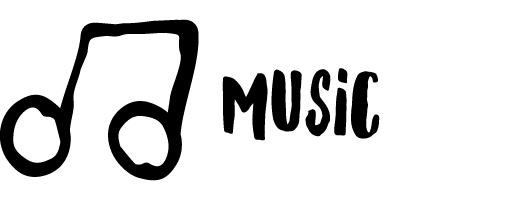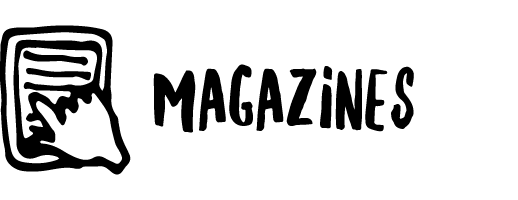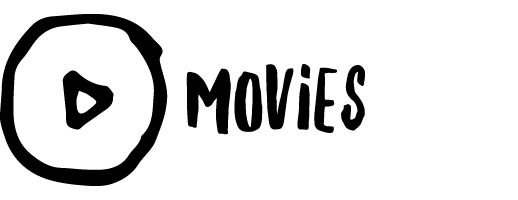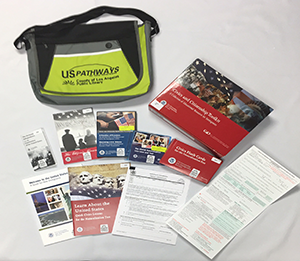Using the Online Catalog
Using My Account & My Lists
Go to the catalog and click on My Account to:
- Manage your physical and digital checkouts and holds.
- View items you have checked out and when they are due.
- Renew all of your library materials.
- Modify, cancel, and check the status of your holds.
- Change your PIN.
- View and pay current fines.
Go to the catalog and click on My Lists to:
- Created customized lists of items in the catalog.
- Maintain a list of items to place on hold.
- Organize lists by subject.
- Place multiple holds all at one time.
Search the Catalog
Search the catalog for books, movies, and music.
- Use keywords to search for books, magazines, movies, music, and digital media.
- View search results as a list or thumbnails.
- Create lists from your results.
- Limit your search results by selecting pre-determined “facets” on the left.
Advanced Search – Limit your search by:
- Library
- Language
- Physical or digital items
Place & Manage Holds
Go to the catalog and click on My Account where you can renew materials on or before the due date.
- Books, DVDs, and CDs can be renewed three times, magazines only once.
- Digital checkouts can be renewed if items do not have holds.
- You cannot renew items that have holds.
Renew Materials
Go to the catalog and click on My Account where you can renew materials on or before the due date.
- Books, DVDs, and CDs can be renewed three times, magazines only once.
- Digital checkouts can be renewed if items do not have holds.
- You cannot renew items that have holds.
Frequently Asked Questions
To get a library card, fill out an application and bring it to any LA County Library location along with a valid form of ID. Applications are also available at every library. If your library card is lost or stolen, report it immediately. Replacement cards cost $3.00. If you aren’t able to visit one of our libraries in person, you can also sign up for a digital library card. For more information, visit our library cards page.
You can request a PIN online or by calling your local LA County Library location. You may also select “Forgot my PIN” when logging in to the catalog.
Your library card expires every 3 years. To reactivate your card, call your local LA County Library location and verify your address and phone number. The next time you check out library materials you will be asked to show a valid ID.
Contact the LA County Library location where you returned the item to see if it is still there. If the library no longer has it, it was shipped to our Headquarters and will eventually be sent back to the owning library, which takes about 4 – 6 weeks.
You can sign up for email notices online. To sign up for notices by phone, please call your local LA County Library location. You may sign up for email notices by calling, as well. We no longer send print notices by mail.
Contact your local LA County Library location where you returned the item to discuss your account.
An account that is blocked or barred may have fees, have 10 or more overdue items, or the address on the account may need to be verified. Contact your local LA County Library location to discuss your account.
Yes. You can pay your fees with a credit card in our online catalog. At this time, you can only pay your entire balance. You must know your library card number and PIN. Log in to My Account and then click the Fines tab. A button will appear to Pay Bills. If you need to make partial payment, do not have a credit card, or don’t wish to pay online, you can also visit your local LA County Library location and pay by cash or check.
Requests for laptop computers can be made using our online catalog or over the phone, like any of our other materials. At this time requests are site-specific and can only be placed at libraries offering the service. For more info, visit our Laptop & Hotspot Loans page.
Yes, there is Wi-Fi at all LA County Library locations. To use a computer, customers need a library card and PIN.
See our eBook / Audiobooks page to get started and for information on supported devices.
Yes. Log in to your account via our catalog, then select your Preferred Pickup Library in Preferences under your Personal Information, and click the Update button. You may also call your local LA County Library location for assistance.
You will receive a notice by phone or email when your hold is available. You can sign up for email notices online. To check the status of your holds, log into the online catalog and click on “My Account.” You can view and manage your holds by clicking on the “Holds” tab.
The time it takes for your hold to arrive varies depending on where the item is being shipped from and if there is a waiting list.